Dropified Reviews: Dropshipping is a very lucrative venture and anyone can actually start a dropshipping business today as long as you have a good understanding of what dropshipping is all about.
That is why we have created the Dropshipping page to help you with all the information you will ever need to succeed in dropshipping.
In this article, I will be doing a Dropified review. This review will show you all the features and information on how dropified works. We will start by explaining what exactly Dropified is.
READ ALSO: Introduction To Dropshipping | Beginner's Guide
- What is Dropified?
- Dropified Tutorials
- Dropified Dropified Discount Coupon
- Dropified Alternatives
- How can I use Admitad with Dropified's Free Chrome Extensions?
- Dropified Reviews on Trustpilot
- Introduction to Dropshipping with Dropified
- Frequently Asked Questions
- Features & Benefits of Dropified
- Dropified Pricing Plan
- Conclusion
What is Dropified?
Dropified is a cloud-based dropshipping automation tool that is designed to help you in your dropshipping/eCommerce business.
This tool allows you to import and manage all your dropshipped products easily using your favorite e-commerce platforms like WooCommerce, Shopify, and many others.
This simple dropshipping solution will allow you to do in-depth research and product sorting for your online stores; It takes the stress away from you by automating your work, like, order fulfillment and delivery processing.
With this very solution, all the product details and images can be easily imported from suppliers such as AliExpress, eBay, and others into your own store. You can also import existing product reviews into your own online stores.
The product page can be customized based on your brand identity.
Dropified Features: Automatic price & inventory updates, Sponsored social media advertising, Automatic order fulfillment, Paid shipping options, Product variant setup, Product filters, and much more…
READ ALSO: Bitskout Review: How to Use A.I. effortlessly to automate tasks you hate
Dropified Tutorials
The video tutorial will show you the step-by-step guide on how to connect your Shopify store to this very dropshipping solution.
I believe that the video was self-explanatory; with that settled, let us proceed with how this tool works and how to maximize its potential to make you more money in your dropshipping business.
Dropified Dropified Discount Coupon
Are you looking for the latest Dropified coupon codes? can use the buttons below to claim a coupon today.

>> You can Save up to $320 On a Yearly Plan with this Coupon <<
>> Get the Dropified Free Trial with This Coupon <<
Dropified Alternatives
Dropified has a lot of alternatives and we will try our best to keep updating them all here. Some of the dropified alternatives you can check out include Yakkyofy and Oberlo.
Dropified vs Yakkyofy
Both software is very good and effective, but while dropified has only a free trial plan for starters, Yakkyofy is 100% free to use.
You Can read more about that here: Yakkyofy Review: Detailed Guide on How It Works
Dropified vs Oberlo
As you may have known or not, Dropified was initially built for only Shopify but they have expanded into other platforms and has grown to be a fully independent and powerful platform, designed to help you manage your e-commerce stores with ease.
Oberlo on the other hand is only available for Shopify users.
How can I use Admitad with Dropified's Free Chrome Extensions?
Admitad makes it very easy for store owners to make money with cashback on their online store. You can easily earn cash-back on all your AliExpress orders through Dropified's free chrome extensions, and that is achieved when you connect your account with Admitad.
RELATED ARTICLE: How Oberlo Affiliate Works With Admitad Affiliate
To activate this cashback feature, just follow these simple steps to set it up:
By default, you can earn up to 8% cash-back on every single order on AliExpress and that can be very exciting when you realize how much you can make every month on your store with just cashback.



To get started, all you need to do is complete a one-time sign-up process through Admitad – Sign up here.
Once you have created an account, make sure to confirm your email address; go to your dashboard and select “Dropshipping” as your AdSpace type.
Copy the link to your store and input it where necessary.
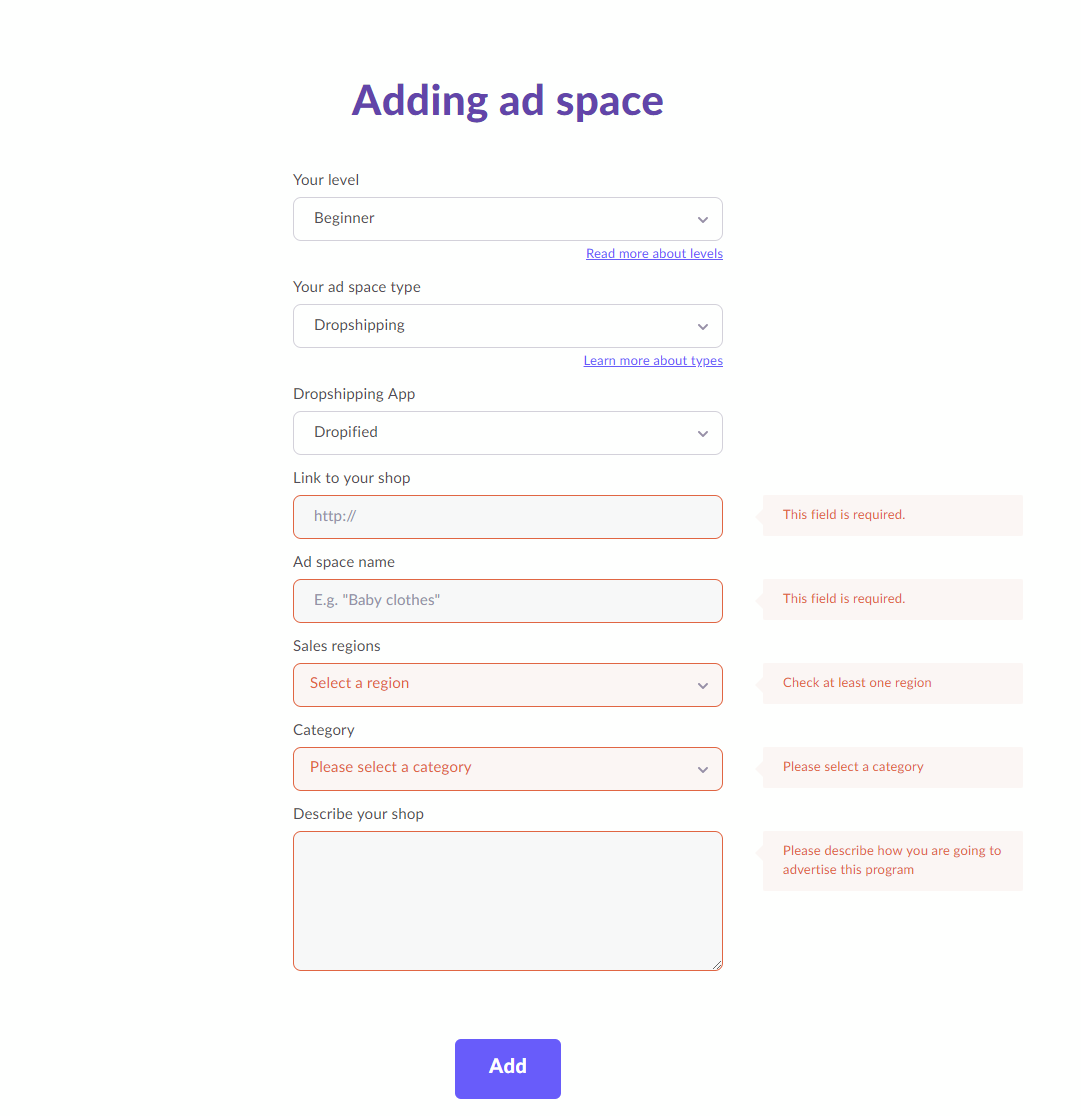
Click on add, when you are done with this stage and proceed to the next stage.
Goto the programs section and search for AliExpress; then go to Banners & Links > Deeplink, and copy the full “New affiliate link”

Paste the copied link into the Admitad section in your Chrome extension.

Click Apply Changes and you're done!
READ ALSO: Setup Oberlo Affiliate Program with Admitad
Dropified Reviews on Trustpilot
Dropified is active on Trustpilot and they currently have a Trustpilot score of 3.9 out of 5.0 ratings.

Introduction to Dropshipping with Dropified
As you may have known, we have written a detailed tutorial on an Introduction To Dropshipping | Beginner's Guide. It should help you understand what dropshipping is all about and how to get started when you are ready.
What is the Dropshipping Process with Dropified?
Dropshipping is a great e-commerce type of business that allows you to sell quality products worldwide without having to purchase any of the items first. Also, you won't be keeping inventories or even stressing yourself about how to ship these products to your customers.
But first, you will need to create an online store where all these businesses and transactions will be coordinated. In the case of Dropified, they work on the following platforms: Shopify, WooCommerce, CommerceHQ, and BigCommerce.
When you have created your online store, you can now start by visiting websites like AliExpress, eBay, and other supported sites to find a good product to sell.
If you find the product on these platforms, all you need to do is import them into your own store with the Dropified software; Remember that you can always edit or customize the product details to suit your branding.
Once you have made a sale on your store, the Dropified software will automatically buy that item for your customer on your behalf and then, AliExpress or eBay will ship that item directly to your customer on your behalf.
The software will also receive order tracking information for your store and also help you to send an email to notify the customer of their order and delivery time.
READ ALSO: Make Money Fast Online | How To Make $250 In 30 Minutes Without Leaving Home
Frequently Asked Questions
I'm sure you already have lots of questions about this dropified software.
Don't worry, we will be answering most of your questions here, but if for any reason your question is not among what we answered, feel free to ask them in the comment section and we'll answer them as well.
How do I change my Dropified plan subscription?
Can I pay annually with a discount?
Why am I still being charged when I've canceled my account already?
How do I cancel my account?
How do I find AliExpress products that have videos?
How do I know what products to offer?
How do I make products visible in my store?
Will Dropified work for my country?
What eCommerce platforms does Dropified support?
How do I add multiple stores to one Dropified account?
To do that, all you need to do is open the Add Store modal and select the store platform then you can just click the Continue button. Follow the onboard screen instructions and you will be done in no time.
How do I delete a store?
How can I transfer a store to a different account?
You will need the following things:
– The Email address of your old Dropified account
– The Email address of your new Dropified account.
– Your Shopify store URL [e.g. store
Transfer Steps:
– Add your Store to the new account using the normal Store Connection process.
– Note: Both Stores need to be connected to an active subscription.
– Open a ticket and let the support team handle the rest.
Why am I getting a WooCommerce export error?
Additionally, it's important to note that some plugins may cause such an issue. Look out for the following plugins:
WP SMTP or SMTP configuration issue should be fixed
W3 Total Cache or WP REST Cache – You can disable these plugins temporarily
WPML Plugin – (Disabling it might help resolve this issue)
Akismet Anti-Spam – (Disabling it might help resolve the issue)
Jetpack – Consider disabling it temporarily
A2 Optimized WP – (Disabling it might help resolve the issue)
How can I allow Dropified in Cloudflare WAF?
The best thing to do is add an exception in your Cloudflare Firewall to allow Dropified access to your website with the following steps:
1. Log in to your Cloudflare account
2. Go to Firewall > Firewall Rules > Create a Firewall rule
3. Fill the fields and click Deploy (see image for more info.)
4. Confirm the created rules and try importing again to check if your images are showing
Why is my WooCommerce Store not verifying?
From your WP Admin dashboard, go to Settings > Permalinks
Select the Post name as your URL structure then click Save Changes.
Try and re-connect your WooCommerce Store.
Why do I get the error “Text Area Has Not Been Added”?
Step 1. Login to your dashboard and go to the Product Settings page in CommerceHQ
Step 2. In the “Description Tabs” (there must be a “Description” section, but if it doesn't exist, just click the plus sign, name it Description) and then click Save.
How do I handle Shipping settings in my eCommerce store?
Shopify – Setting up and managing your shipping and delivery – Shopify Help Center
WooCommmerce – Setting up Shipping Zones – WooCommerce Docs
CommerceHQ – Managing Shipping Rates and Zones
BigCommerce – Shipping Setup
How can I filter for products that ship by ePacket to my country?
Features & Benefits of Dropified
This software is powered with so many features and benefits that are guaranteed to make you money if you use them wisely. These features and benefits include:
- 1-Click Product Import: You can quickly and easily import products into your store.
- Products Boards: You can organize hundreds of products according to your niches and make it easier for yourself to manage.

- Find ePacket Products: Simple product filter on your store.
- Auto Price Multiplier: Populate prices for you automatically based on the markup of your choice and requirements.
- Image Extractor: Extract and scan pages for product images and product descriptions too.
- Easy Variant Setup: Easily Create product variants and many other things in a row.

- Training Board: They provide you with training modules to help you in the automation of your dropshipping business.

- 1 Click Order Placement: Place orders for you with one click.
- Order Tracking: It works in the background to ensure that your order tracking details are up to date.
- Easy Customer Updates: It will take care of your customers on your behalf.

- In-App Image Editor: You can easily edit your product images inside the application.

- More Product Pages: With more than 30 product catalogs, you can simply use 1 click product importing to add products to your store.
- Product Availability: You can use this software to check the product availability before importing.
- Price Change Alerts: Get notified when your vendor generally changes a product or a variant price.
- Unlimited Sub Users: You can add other sub-users to your store.
Dropified Pricing Plan
One interesting thing about this software is the fact that it is easy and affordable, although not so cheap compared to the Yakkyofy software.

The Free Plan
- 1 Store Limit (Your choice of Shopify, WooCommerce, and more)
- Saved Products Max of 500
- Product Boards Max of 10
- 1-Click Orders w/ Automation Max of 50/mo
- 1-Click Add To Shopify™ Max of 50
- Products on e-commerce store Max of 50
- US Based Products (10,000+) ready to ship!
- Bulk Editing of Products
- Product Price Change Alerts
- Product Availability Alerts
- Auto Pricing Changes
- Inventory Updates
The Builder Plan ($47 / Month)
- 1 Store
- 15,000 Products
- 50 Product Boards
- Unlimited Orders every month
- 5 User Accounts
The Premier Plan ($127/month)
- 5 Stores
- 50,000 Products
- 250 Product Boards
- Unlimited Orders every month
- 25 User Accounts
- All Features of Builder Plan
- CallFlex
- Advanced Profit Dashboard
- Unlimited High-Speed Captcha Solver
- Tubehunt
The Black Plan ($167/month)
- All Features of Premier Plan
- Supplements On-Demand All Made & Shipped From The US
- Masterclass ($2497 value)
- Mastermind & Facility Tour in Oklahoma ($2497 value)
- Regular Sample Kits Sent Out ($497 value)
- GrooveKart Platform: 3 Month Pass ($297 value)
- Supplement/CBD Payment Solution ($297 value)
- Incredible Group Volume Pricing For High-Quality Products (Priceless)
- Dropified Fulfillment – 1st Access ($297 value)
- Dropified Marketplace – 1st Access ($297 value)
- Quarterly Dropified Black Magazine (bonus)
Note: As a beginner who is just getting started with Shopify, you should consider starting with the Elite Plan as it is the perfect plan for beginners with just 1 Shopify store.
Conclusion
From my years of experience in dropshipping, I would say that Dropified is a great tool for automating your dropshipping business in combination with Shopify and other e-commerce platforms like Woocommerce and the rest.
Just as I have explained Here in this post, Dropified will really save you time, effort, and money by helping you automate your product research, importing products to your store, and also fulfilling your orders via AliExpress, and many more things in a row.
We do recommend Dropified to our visitors and customers who are willing to take their e-commerce business to a whole new level without working hard.
Let us know in the comment section if you have any questions or contributions to this review.
Does this article meet your immediate needs? If yes, leave us a 5-star rating in the Review Box below. However, if not, leave a comment in the comment box to express your concern or ask a question, and we will get back to you as soon as possible. Remember to Share this Article with your friends on social media!! Doing this helps us improve and grow our channel and also enables us to help more people online. Thank You For Sharing!!!
Discover more from Detailed Guide Blog
Subscribe to get the latest posts sent to your email.









